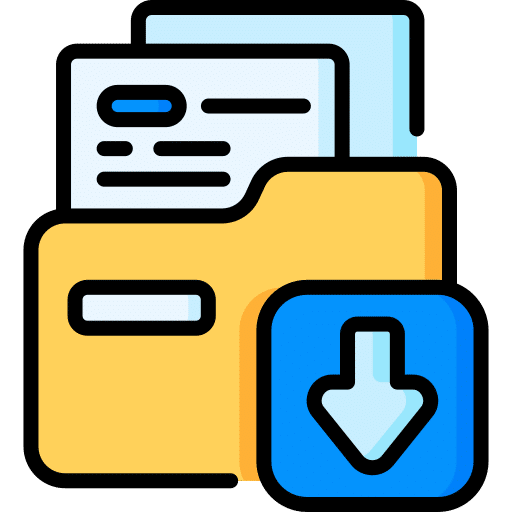
Instant Download
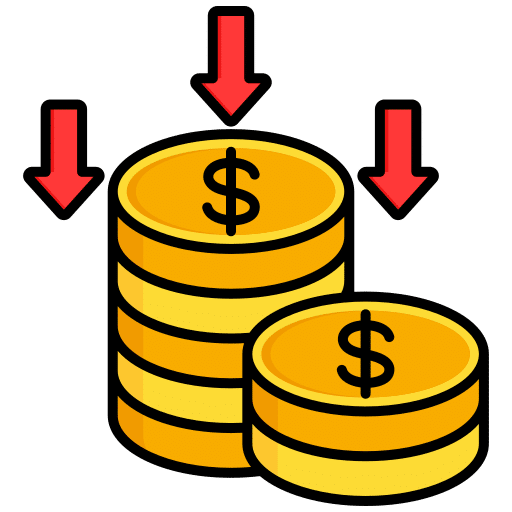
Get Reseller Access

After Sale Support

Limited Time Offer
₹99.00 Original price was: ₹99.00.₹0.00Current price is: ₹0.00.
Bookme Pro 4.9 – Best WordPress Appointment Booking & Scheduling Plugin
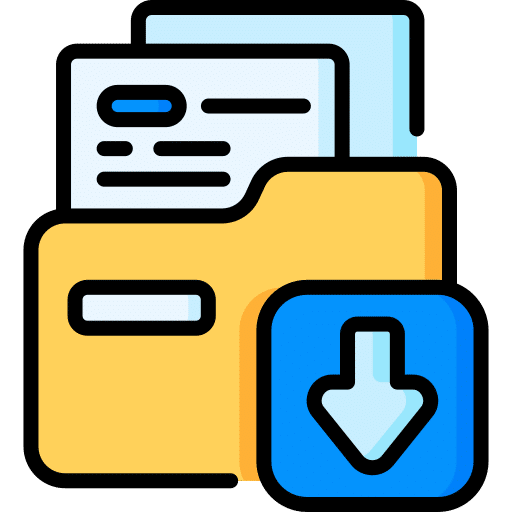
Instant Download
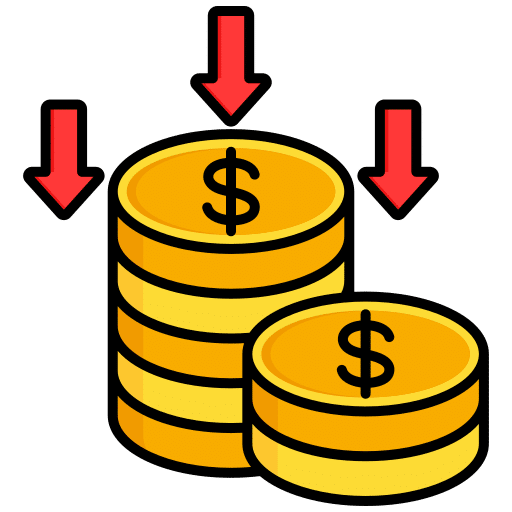
Get Reseller Access

After Sale Support

Limited Time Offer
₹99.00 Original price was: ₹99.00.₹0.00Current price is: ₹0.00.
Description
Bookme Pro 4.9 WordPress Appointment Booking & Scheduling Software
Hello dear customers, friends 🙏,
Today, I will tell you about a great tool, a lifesaver for every business. Its name is Bookme Pro. This is a WordPress plugin that makes appointment booking and scheduling simple.
Imagine – you are a salon owner or running a doctor’s clinic. Customers keep calling every day, sometimes the line is busy, sometimes time is missed. Result? Customers get angry, and business is lost. But if you have Bookme Pro installed on your site, the customer will book a slot from their phone, pay online, and get a reminder, which means zero headache.
What is Bookme Pro?
Bookme Pro 4.9 is a WordPress appointment booking plugin. Its job is to provide your customers with an online calendar where they can select their time. This software automatically assigns staff, sets service duration, and sends notifications.
Main features:
- Appointment booking with a custom calendar
- Staff selection by the customer
- Google Calendar sync (no tension of double booking)
- Online payments (Stripe, PayPal, WooCommerce)
- SMS and Email reminders are automatic
Bookme Pro is a competent receptionist who works 24/7 without a salary.
Who should use Bookme Pro?
Brother, this plugin is helpful for almost every business. See examples:
- Salon and Spa owners – Customers will fix a time for a haircut or facial without calling.
- Doctors & Clinics – Patients will book slots, and waiting time will be less.
- Coaching Classes – Students will reserve their seats without confusion.
- Fitness Trainers & Gyms – Members will select session timing.
- Home Services – Plumber, electrician, and cleaner all can accept online booking.
Understand that wherever there is a combo of “time + service”, Bookme Pro fits great.
Installation – Easy
Now let’s talk about how to install Bookme Pro. Believe me, even a 1st class student can do this 😄
- Open the WordPress dashboard.
- Plugins → Add New → Upload plugin.
- Upload the Bookme Pro 4.9 zip file and click on install.
- Activate it.
- Add services (like Haircut – 30 min, Massage – 60 min).
- Assign staff members.
- Connect payment gateways (Stripe/PayPal).
- Insert the booking form in the “Book Now” page.
And the setup is done! Now your customers will directly book online slots.
Real-life example
Let’s think of a story type example.
Ravi runs a salon. Every day, he used to get calls – “Bhaiya, can I get a slot at 5 o’clock?” and he used to write in his diary. Sometimes two people used to come at the same time. Customers used to get angry.
Then Ravi installed Bookme Pro on his website. Now, customers open the site, see the available slots, and book at their convenience. Payment is also done online, and a reminder SMS is sent. Now Ravi is relaxed, and his customers are also happy.
Benefits of Bookme Pro
- Time saving – Staff does not have to pick up the phone.
- Customer satisfaction – Everyone likes the option of self-booking.
- Online payment – Advance payment reduces the risk of no-show.
- Notifications – Customer does not miss the appointment due to reminders.
- Mobile-friendly – Booking form opens easily on phone.
- Multiple staff support – If you have five stylists, everyone’s calendars get synced.
- Revenue growth – A Smooth system leads to more bookings.
SEO 2050 style optimization
Nowadays, searches are not just done on Google. People also use AI assistants and voice search. Example:
- “Book me a haircut tomorrow at 11 AM near me.”
- “Find coaching class slots next Monday.”
If your site is optimized correctly in Bookme Pro, the assistant will directly pick your calendar.
For this, it is important to apply Schema markup, in which you add services, prices, and timings. This helps the search engine to show your bookings in voice and AI search.
Accessibility and User Experience
Bookme Pro follows WCAG standards. Meaning visually impaired or differently abled users can also use it. Buttons have labels, forms are accessible, and booking steps are simple in design.
A site that is accessible is also a plus point in AdSense approval.
AdSense-friendly placements
If you also run a blog with Bookme Pro, do ad placements smartly.
- Above the fold – place a responsive ad in the sidebar.
- Mid content – an ad below the booking calendar.
- After conclusion – related posts + ad combo.
These placements are safe for the user and prevent accidental clicks.
Lead magnet ideas
You can provide Bookme Pro-related free resources in your blog:
- Free “No-Show Killer” email template pack.
- Booking tips PDF – “How to get 2X more appointments.”
- Service pricing calculator – which shows your budget to customers.
All these will become lead magnets and give you extra subscribers.
Final Verdict
Friends, in today’s time every…



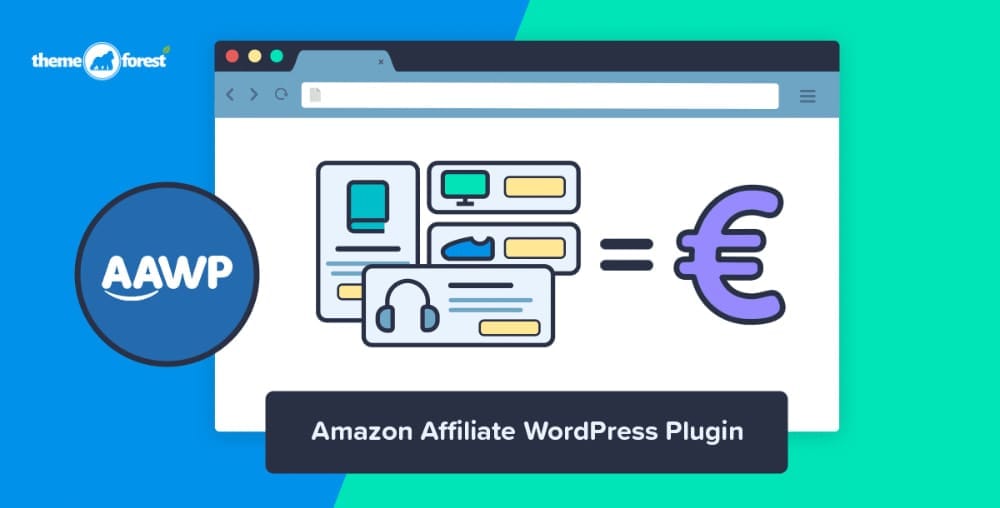


Reviews
There are no reviews yet