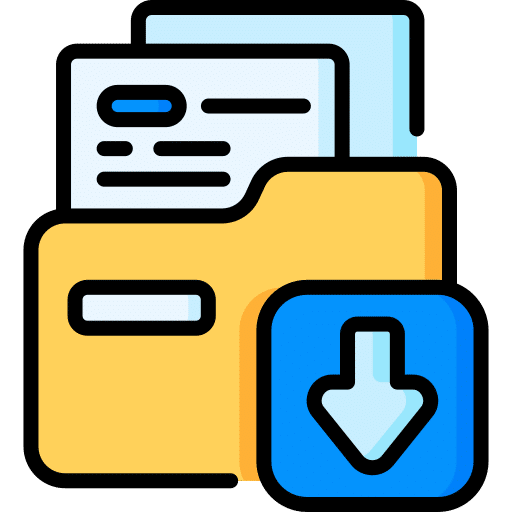
Instant Download
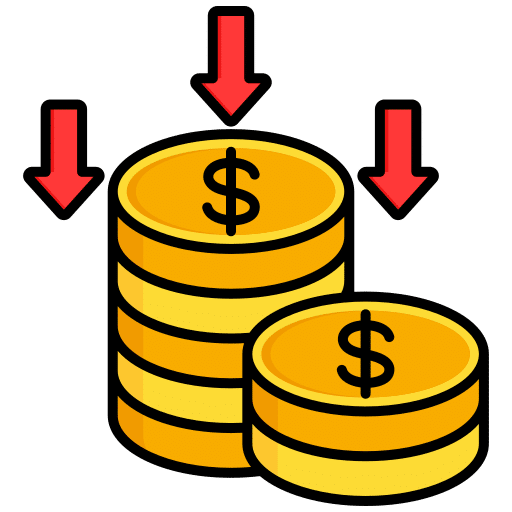
Get Reseller Access

After Sale Support

Limited Time Offer
✅ Confirmed by VirusTotal
💯 100% Original product free of virus
🔄 Free lifetime on one purchase of a new version
🌐 Unlimited Website Access
💰 The cost is in INR Rupees and without tax
📈 Lifetime upgrade
₹99.00 Original price was: ₹99.00.₹0.00Current price is: ₹0.00.
WP Migration Unlimited 2.73 – ServMask – Gpl Tools
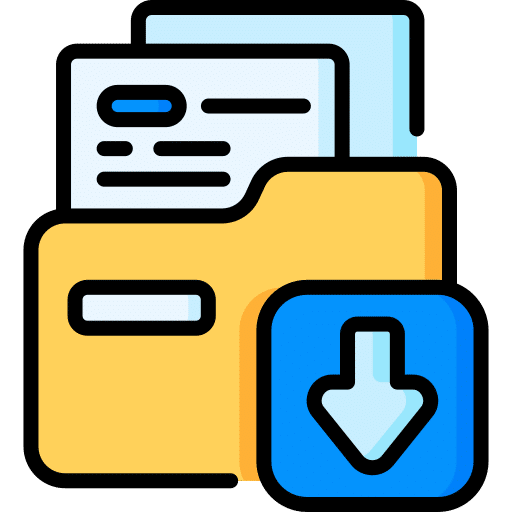
Instant Download
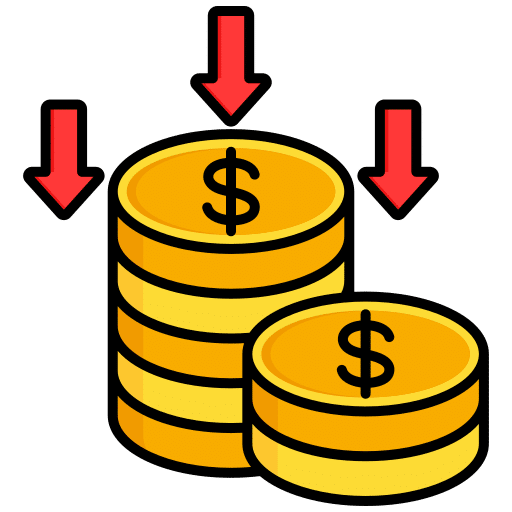
Get Reseller Access

After Sale Support

Limited Time Offer
✅ Confirmed by VirusTotal
💯 100% Original product free of virus
🔄 Free lifetime on one purchase of a new version
🌐 Unlimited Website Access
💰 The cost is in INR Rupees and without tax
📈 Lifetime upgrade
₹99.00 Original price was: ₹99.00.₹0.00Current price is: ₹0.00.
Description
WP Migration Unlimited 2.73 – ServMask – GPL Tools: Easy WordPress Website Migration Simplified
There are several times you might need to relocate your WordPress website from one server to another—perhaps you’re improving your hosting, changing providers, or setting up a staging site—when it comes to running it. Not using the correct tools makes this process, known as website migration, rather demanding. That’s where ServMask’s WP Migration Unlimited 2.73 shows up.
What This Article Covers
Everything you have to know about WP Migration Unlimited 2.73 – ServMask GPL version is covered in this article:
-
Its nature
-
WordPress users need it for what reasons?
-
Qualities you will come to appreciate
-
How the GPL version helps you
-
Step-by-step application
-
Regularly asked questions answered
ServMask’s WP Migration Unlimited 2.73
Created by ServMask, the well-known All-in-One WP Migration plugin has a premium extension called WP Migration Unlimited. This add-on lets you import and export WordPress sites of any size by eliminating the upload size restriction of the free plugin.
Though it has a 512MB upload restriction, the basic version of All-in-One WP Migration is free and often used. For bigger websites, particularly eCommerce stores or sites with plenty of media, this limitation presents a serious impediment.
The Unlimited Extension (version 2.73) completely eliminates this restriction, hence allowing full migration without file size restrictions.
Why You Should Use WP Migration Unlimited
Should you have ever tried to transfer a website utilizing manual database exports or FTP, you know it’s difficult. Database imports can fail, files may become corrupted, and you might lose critical parameters in the process.
With WP Migration Unlimited, the procedure is streamlined into a few clicks:
-
There is no need of FTP.
-
No technical abilities needed.
-
No file size limitations.
Who Will Benefit the Most?
It is especially worth it for:
-
Agencies overseeing websites for several clients.
-
Stores for eCommerce with strong product images.
-
Bloggers with huge media collections.
-
Developers setting up staging and production systems.
Essential Characteristics of WP Migration Unlimited 2.73
Millions of WordPress users rely on this tool for the following reasons:
1. Unrestricted Upload Volume
Get rid of the standard 512MB limit; migrate websites of any size, including 1GB or even 20GB.
2. Drag-and-Drop Import
Start the import by just dragging your backup file into the WordPress dashboard — no intricate parameters needed.
3. One-Click Export
Send your site to a single file that contains:
-
Database in WordPress
-
Media uploads
-
Add-ins
-
Themes
4. No Technical Knowledge Needed
Non-developers will find the interface easy to use because it is beginner-friendly.
5. Quick and Dependable
Designed for speed — even huge websites are rapidly relocated without data loss.
6. Cross-Platform Compatibility
Functions across multiple local servers, hosting providers, and even localhost configurations.
Advantages of the GPL Version
Buying the official plugin from the creator is excellent, but for budget-minded consumers, the GPL (General Public License) version provides substantial cost savings.
Key Benefits of the GPL Version
-
Get excellent features at a fraction of the original cost — cost effective.
-
Receive future updates for free when purchased from GPL tools suppliers.
-
Install on unlimited sites without licensing constraints.
Note: When distributed under the original license conditions, GPL software is fully legal. The only variation is you lose formal developer assistance yet preserve all the functionality.
How to Use WP Migration Unlimited 2.73
Follow this quick step-by-step guide to migrate your WordPress site:
Step 1: Install the Plugin
-
From the WordPress plugin repository, download the free version of All-in-One WP Migration.
-
Install and activate it.
Step 2: Add the Unlimited Extension
-
Upload and activate WP Migration Unlimited 2.73 (GPL version if bought from GPL tools).
Step 3: Export Your Website
-
Go to All-in-One WP Migration → Export.
-
Select File as the export method.
-
Download the file and wait for the process to complete.
Step 4: Import to the New Site
-
Install WordPress on your new server.
-
Add the Unlimited Extension along with the free plugin.
-
Drag your exported file into the Import section.
-
Wait for the upload and database restore to complete.
Step 5: Finalize the Migration
-
Visit Settings → Permalinks → Save to update your permalinks.
Agency and Freelancer Suitability — Why It’s Perfect
This plugin is a must-have if you are a WordPress freelancer, developer, or agency. Imagine managing 10–15 site migrations per month—rather than many hours of hand labor, each migration could be finished in minutes.
The Unlimited Extension also lets you work with large e-commerce sites free of upload restrictions.
Performance and Security
Website migration is about maintaining site stability and data security as well as moving files. WP Migration Unlimited:
-
Maintains your data intact
-
No missing graphics nor damaged URLs
-
Includes serialized data processing
-
Guarantees widgets, menus, and options keep operational.
-
Works with HTTPS: No mixed content problems
WP Migration Unlimited Against Other Migration Tools
Feature: Duplicator Pro; Updraft Plus Migrator; WP Migration Unlimited
-
Unrestricted Upload Volume
-
Drag-and-drop import
-
Beginner-Friendly
-
Cross-platform Support
-
One Click Export
Particularly for newcomers, WP Migration Unlimited stands out for its simplicity and user friendliness.
In Summary
Anyone maintaining WordPress sites will be greatly transformed by the WP Migration Unlimited 2.73 – ServMask plugin. This tool speeds, securely, and tension-free your migration of a personal blog, a massive WooCommerce store, or many client sites.
Ideal for agencies, developers, and do-it-yourself website owners, the GPL edition provides all premium capabilities without going over your budget.
This plugin is absolutely necessary in your WordPress toolkit if you want unrestricted migration capability, no file size restrictions, and a beginner-friendly user interface.
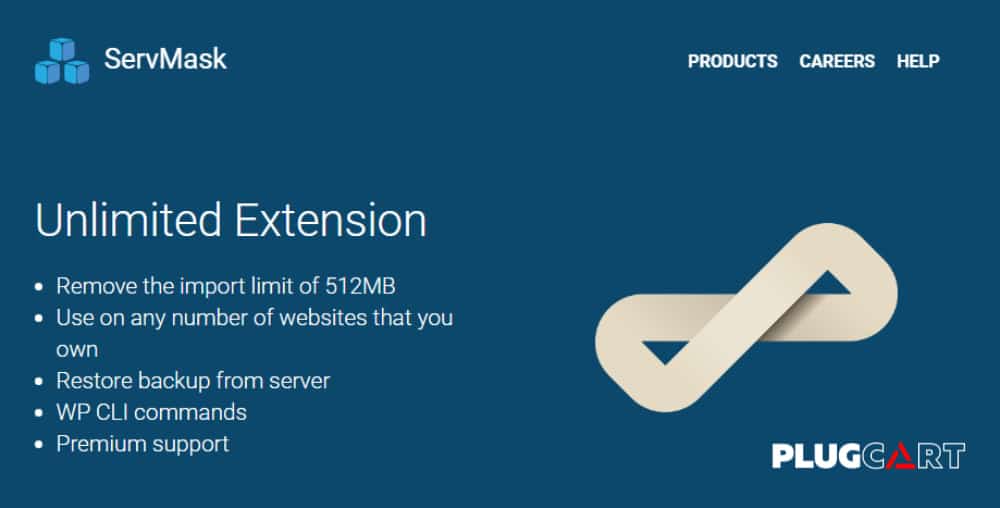





Reviews
There are no reviews yet